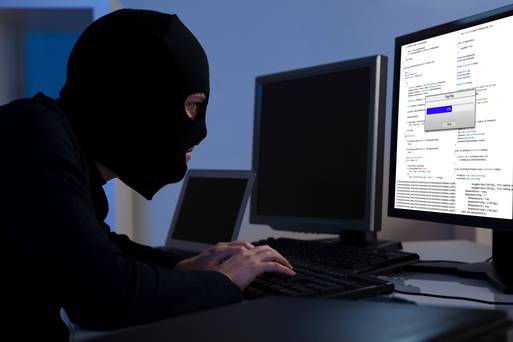Shredding Confidential Paper Documents improves your data security with physical documents. Electronic devices contain data which also needs up to date security.
The equipment used in an office space needs to be set-up correctly and ensure that security measures are in place to prevent hackers from accessing personal data that your company may possess. With current data protection laws, the business owner is liable for any information or data breaches if they occur.
Any device that can send or receive data can be breached in capable hands. There are preventive methods that are easy to implement and a little know how on what to look out for will help protect your data securely.
-
Multiple Unique Password
Passwords are arguably the biggest preventative method that prevent hackers from accessing your details. When using a wireless network throughout the office a secure password is vital to ensure that only trusted users have access to the wireless network. Try to avoid using default passwords given to you by your Internet Service provider (ISP). When creating a password a good practice is to create a alpha numeric password. The key to a secure password is its length. You can check how secure your password is by using this link Intel Password Strength Meter
Multiple passwords is also vital. having one “secure” password is not enough as if a hacker obtains it then they will have access to all accounts you posses.
-
Antivirus Protection
A reputable antivirus software (AVS) is a necessity for any electronic device. Which one to choose from will come down to the individual and what features they may require. A quick Google search of “Top antivirus software” will give you a good starting point on which one to choose.
Now that mobile devices are widely available, antivirus software for your mobile device is needed. Most of the major AVS will provide mobile protection also.
-
Other Devices
Along with desktop, laptop and mobile devices your printer is also connected to your network. It sends and receives data and has the potential to be breached. In today’s market printers and external devices have improved security. HP have a new printer that has security measures to improve data protection.
These type of devices can often be overlooked when considering what devices need protection in the office. HP Secure Managed Print Services
-
2 Step Verification
This method involves setting up your mobile when logging into an account. Most major sites such as Facebook, Dropbox, Gmail etc will have two step verification. It works when a user logs into their account they enter a correct password and then will receive a sms sent to you with a short code to enter to continue the login.
This method ensures that you and only you are logging into your account. If you receive a code and did not request it then your password may have being obtained but data cannot be accessed until the sms code is entered. It is an added layer of security.
-
If Breach Occurs
If you feel a breach has occurred then ask people to change their passwords and contact admins of any suspicious or unfamiliar activity. Run a virus scan on all devices. Most security breaches are often down to human error and habit. With due diligence a data breach will be very unlikely and will be business as usual.
For more information please Email us: info@securityinshredding.com
Specialising in secure confidential document shredding services with a reputation for exceptional security, customer service. Delivering value for money and the utilisation of leading technology compliant to the highest security standards within the industry.